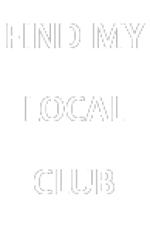Pathways Video Tutorials
The intention of this page is to get a feel for when each video will be most useful. All videos are on YouTube – you do not need to log in to watch them.
To watch a video, just click the image or heading of the one you want.
Table of Contents
What to Watch to Get Started

Choosing Your Path
This focuses on first steps - you might like a word with your mentor about now

Your first project
What to expect at the start of your first project

Logging in to "Base Camp"
The very first thing you'll do, and the one you'll do most often

Assessing Your Skills
Pathways relies on self-assessment; this is a summary of why its important

The Base Camp Home Page
A tour of most of the main features of Base Camp

Accessing Your Path(s)
You've chosen your path, now to open it and start exploring
The Steps in Working With Pathways

Launching A Project
It helps to think of a project as a short course - each screen is one lesson

Completing A "Level"
Projects are grouped into levels - this is the other use for blue ticks

Completing a Project
Ask your mentor about how blue ticks help show your progress

"Elective" projects (Level 3)
Not all projects are required - what's the difference?

Printing a Project
If you're the type who likes to work your project with paper, this is for you!

Saving documents
Pathways gives you a document library - this is how to use it if you wish
Tools to Get the Best from Pathways

Tracking your Meeting Roles
Some projects need roles other than speaking, find out which here

Feedback Requests
What happens when another asks you for feedback

Viewing Another's Profile
You won't do this often but its needed when you do

Giving Feedback and Badges
How to handle requests and recognise others by awarding badges

Viewing Badges
This covers the virtual badges that recognise your progress in Pathways

Requesting Feedback
As well as your evaluation you can ask for feedback. Here's how.
How Your Mentor Can Help

Speaking Outside Your Club
Its good to speak elsewhere - this covers how to set up external speeches

Searching and Browsing
What you can look for on Base Camp, and how to find it

Pathways Mentor Program
Finished Level 2? This shows you how to be a mentors

Updating Your Profile
Ensure your details and role performance is up to date

Level Completion Proof
When you finish a level, this shows you how to prove you've done it

Evaluation Resources
You've chosen your path, now to open it and start exploring