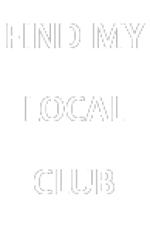Pathways - What You Need to Know as a Member
This page contains the following:
Who Should Read This Page?
This page is intended to answer questions about getting started with Pathways. As such, it is most relevant to newer members. Bear in mind, though, that the current version of Pathways was only fully implemented in October, 2024, as an updated version of the sole Toastmasters education programme. There will be long-term members, or those coming back to Toastmasters after a break, who may find this content relevant, as well.
You can find additional information in the Pathways section of the “Links For Members” menu. If you find anything you believe should have been included that has not been, please tell the Pathways Help Desk about it.
What is “Pathways”?
Quick history lesson: in 2010, Toastmasters decided to modernise, or “revitalise”, its education programme. The redesigned programme included a skills-based approach and several projects devoted to online skills. The result, delivered by a Learning Management computer system, launched in 2016 and was fully implemented four years later.
The term “Pathways” applies to the education programme and its delivery system. Projects are grouped into “learning paths”, of which there are currently 6 (October 2024) active and five “legacy”. The basic concept is that different paths require different approaches – for instance, you will take a different approach if your interest is coaching individuals as opposed to motivating teams.
You will find much more information in the Pathways section (under “Education”) of the International website.
What’s my first step?
Learn the basics of Pathways
The Pathways “Base Camp User Guide” is a great start. You’ll find this on your Learning Dashboard, under Resources; scroll the category dropdown and choose the Tutorials section.
Depending on your preferences, most take one of two steps. Firstly, a self-assessment is available, you can take that and select a suggestion for your first (free) path. Secondly, you can discuss this with a more experienced member of your club – someone you trust to act as a mentor.
Whichever way you go, start by having a look at the Pathways overview page on the International site. You will also learn from Julie Kertesz’s Pathways Experience blog post on the subject. The second is particularly relevant to those for which Pathways appears “corporately oriented” – which is the way many describe it at first sight.
The overview page has a summary of each path and a snapshot of what you can learn from it. As an example, the Persuasive Influence path has
“This path helps you build your skills as an innovative communicator and leader. The projects on this path focus on how to negotiate a positive outcome together with building strong interpersonal communication and public speaking skills.”
Therefore, if you joined Toastmasters to look for new ways forward, and need to be communicating more with smaller groups than large audiences, you might consider this path. This is also why talking with a mentor is often better than just taking the self-assessment.
I’ve chosen a path, now what?
All paths start with the Icebreaker – the speech you use to introduce yourself to the club. Again, this is where discussing your approach is useful, if only to sort your ideas out.
With the Icebreaker, less is more. Its tempting to tell your life history, but you only have four to six minutes; there will be events and stories enough not just for one but several speeches.
For your first path, it is a good idea to do the Fundamentals projects in the order they appear. You don’t have to – what you do is always your choice – but most get the best learning from doing this.
What else do I need to know about the first few speeches?
- First, don’t take shortcuts. Only by reading through and watching the videos in the first few projects will you get a good grasp of Pathways
- Take your time. think about and fill in the “Know” “wonder” and (after the speech) “Learn” sections; capturing your thinking for future reference is a large path of learning from Pathways
- DOn’t forget to fill in you rspeech log nd make sure you click “Complete my Project” on the last page to register your progress
- When you have completed all the projects in a level, don’t forget the task at the end that completes the level
- Print your certificate (or ask for it to be printed) for presentation at the club
- If in doubt, ask. If no-one in the club knows, you can always ask educationprogram@toastmasters.org – like all members, they are there to help you
What other help is there?
- Your first stop for anything Toastmasters is your club – either your mentor, Vice President of Education, or any member who might have the answer
- Your Area or Division Director is there to help; their email addresses are in the “Find A Club” link on the homepage
- For suggestions, try the Pathways Help Desk; if necessary an online session or workshop can be arranged
- If you’d like to approach Toastmasters directly, use the “Contact” link at the International website to find the department you need. You will need to log in to do this, and bear in mind they will need your membership number and they will need to see what you see
- Stuck for a Level 4 “skill-building” project idea? Have a look at the “Pathways L4 and L5 Projects” button on our home page – you can add your own idea as well
Still can’t find what you’re looking for?
If there is something you think should be on this website but can’t find, please – tell our webmaster.
Thank you – you’re helping us ALL improve!