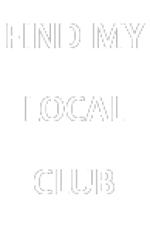Meeting over Zoom
This page gives a summary of help with setting up and Zoom Video Conferencing software
Meeting online?
Please review the information (created April 6, 2020 but updates since) in the TI Resource Library on online meetings – particularly around changing your Standard Club Options
Looking to host a hybrid meeting?
Now’s a great time to start, because every club is different. One thing that is common is that you’ll need a few tries to get the meeting right for your club. To get you started, check out these tips put together by Lauren Parsons:
Available videos
Tips on getting the best out of Zoom, including screen sharing, are at
https://drive.google.com/file/d/1-wKdvrlR-aKNYbe1CFvHmtT3naiPCP0-/view
There are also tutorials on the Zoom website that cover items of interest such as working from home. The page https://zoom.us/docs/en-us/covid19.html is well worth exploring
Zoom training sessions
Zoom undergoes frequent changes and because of this, dedicated training sessions date quickly. Zoom has many short video tutorials and transcripts to help you through its features. For more information, visit zoom.us or Google “zoom” plus the feature you want to learn.
For those new to Zoom, the easiest way to become familiar with it is to ask for a one on one session using it. This does not require a Zoom account and is not subject to the 40 minute restriction applied to meetings with three or more devices.
I’d like to talk to someone
A dedicated email helpline, which will include one on one Zoom sessions for those who request them, is now active. To contact, please email zoomhelp@d112tm.org.nz