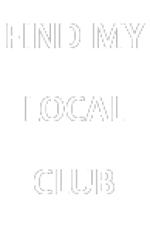Getting the Best From Pathways
This page helps you ask the right questions about Pathways – and then answer them for your members, including yourself.
Working With Pathways
I Just Joined Toastmasters - What's the first step?
The three videos below from the full list on the Pathways Tutorial Index will give a good idea, but they are no substitute for discussing the subject with your mentor or (if not assigned) your Vice President of Education. They are there to help you.
1. Setup your account
2. Start your first speech project
3. Finally, complete your Self Evaluation
My Base Camp looks different from those videos!
You’re right, but the features are the same. Pathways is not static, but changes based on your evaluations and questions. You asked for more features to be available with a single click; the response (as at July 2021) is here.
How is Base Camp Different as a Manager?
If you are a Manager in your club (President, VP Education or Secretary), you have a choice – log in as a member or as a Base Camp Manager (BCM).
As a Manager, you can do four things:
- Approve (see next section) level completion and external training requests using the “Pending Requests” tile (watch the training video – 9 minutes)
- View and print level completion certificates (4 minute training video)
- View and export the reports available using the “Member Progress” tile (watch the training video – 9 minutes)
- View tutorials on best practice as a BCM
What are the reasons for declining member requests?
The most common one is the same as it was in the old programme – you’re not satisfied the member has met all the requirements. You can, for example, ask to see the evaluations for all the projects in the level. Rather than decline straight away, you may prefer to ask the member to supply the evidence of project completion – normally the evaluation sheets.
You can also check the club’s reports, but bear in mind you will only see the results for members who have your club defined as their “home” club.
I have a completion request but can't see the member - what's wrong?
Probably nothing unless the person is a member of only one club. If they belong to more than one, they can mark any club as their current “home club” – if that is not your club, you won’t be able to see them.
Ask the member to set your club as their “home” – assuming they want to award the DCP recognition to you using Club Central.
What's the difference between Base Camp and Club Central?
You always have to remember that Pathways was originally a corporate learning system and assumed people only worked for one “company”. Think, also, of each club as a “company”.
The key difference is that Pathways makes the award to the person; Toastmasters awards to the club through the Distinguished Club Program (DCP). In order to register the award, the level completion has to be recognised by both Base Camp and Club Central.
In practice, it does not matter which club approves the Pathways award, but as each award contributes to the DCP, you should always check with the member if the point should go to your club. Don’t assume they meant to award the point to your club just because it was set as their “home” when they asked for approval in Base Camp.
The two systems are necessary as until mid-2020 the old and new education programs were running together. That is no longer the case – but until the system reflects the single system, the process requires entries in both Base Camp and Club Central.
How do I track my members' progress?
Good question, and tracking progress quite a big subject.
First, you need to make sure your members know that just because they have done a speech, they haven’t completed the project. They need to do the second self-assessment. You’ll know they have when the project status changes to “completed”.
Apart from those you think up for yourself, there are two main ways to track using Pathways as a Base Camp Manager. You can track for the whole club using the “Member Reports” option, or track for a member by choosing “Paths and Learning” and the “View Team” button. One gives you everything for all members who have your club set as their home club; the other lets you see (but not change) what the member sees.
TIP: The “Member reports” option needs refreshing to update its data and has a bad historical reputation for taking its time doing this. If a refresh takes more than two minutes, going back to the BCM menu and coming back in to “Member Reports” often helps.
BIG TIP: Each graph has a drop-down menu, with a “View Details” option. It is worth getting familiar with this choice. In particular, it has a scroll bar – please use it.
What About Tracking Progress of Dual Members?
However, what about members of more than one club who you don’t see because they haven’t set your club as their “home”? This is where a manual tracking spreadsheet, based on downloading the member information when you can see it, comes in handy. There are many versions; you can download a typical tracking workbook by clicking here (original content) or here for the version current at December 2022. Pathways projects may be replaced without much, or any, notice.
There is always the backup plan; talk to the member, find out what they have done recently – and what they would like to do next. For members of several clubs, it may be useful for the member to rotate their home club every so often, and advise clubs when they can see their member’s progress.
Why do I have to disable pop-up blockers?
Each project opens in a pop-up window. If your browser is set to disable that window, you can’t open the project – or at best, you’ll be nagged about disabling the blocker.
Members may be worried that allowing pop-ups reduces their security – they may not realise that you can allow pop-ups from specific websites. Pathways asks you to allow pop-ups from toastmasters.csod.com.
The procedure varies between browsers and even between versions of the same browser. The easiest way is to search for the current version for your browser; for example in Google Chrome, search for “chrome disable pop-ups”.
How can I find out more?
There is no real substitute for reading around the subject.
Pathways consists of “Learning Paths”, and each path has its own set of projects. All members can choose at least one free path; while TI has a lot of information about doing this, several Districts, including our own, have published resources aimed at minimising the amount of reading while deciding which path to choose. The following are here for no other reason than they have been found to be useful alternatives.
- Paths and Projects – a web page compiled by District 4, and a great example of good web design; it provides an up-to-date overall summary that is simple to use. The page also covers the five “legacy” paths.
- Learn from those dedicated to making Pathways work – I was looking for a simple resource to help me choose a path and found some great tips here, but there is much more. Take time to explore the postings for each month.
- How to choose a path – an article from the last item that gives some really useful tips
I need to talk to someone about Pathways
As a member, talk to your Base Camp Manager first. As a BCM, you can contact the Pathways Champions Group, which acts as an information resource about the programme.