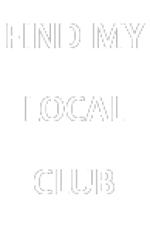"I can't log on to toastmasters.org!"
NOTE: You will always be able to log in with your member number as long as you pad it with zeros on the left. For example, 12345 becomes 00012345.
However, if you set up a user name, that is no longer valid after the recent upgrade – and if you set up two emails, you may find that neither are accepted.
If you are in that group, or think you may be, here’s what to try:
- Log in with your member number
- Click the “Welcome” at top centre to go to your profile
- Go to the bottom of that page. There is a “download my data” link, click that
- Open the downloaded file in MS Word or your favourite text editor
- Look for your email address. If its not in double quotes (“me@myplace.com”) you have the issue
If you are affected, log out, log back in again and reset your password. You can use the same one as before if you like.
That done, try signing on with the email address you used to reset. You should now be able to do that; if not, contact our Webmaster for advice.
Thanks to Cliff Hall at Auckland West for acting as our District’s “guinea pig”.
July 1:
Another defect worth mentioning for adding new members – at the moment if their surname contains an apostrophe (single quote) you won’t be able to add their membership. This is an example of old issues surfacing; its been a problem with databases for a long time. Please use two SINGLE quotes (e.g. O”Shea, not O’Shea).
Thanks to Kitty Zeng at TM at Kristin for finding this one, and James Hippolite for finding a workaround!